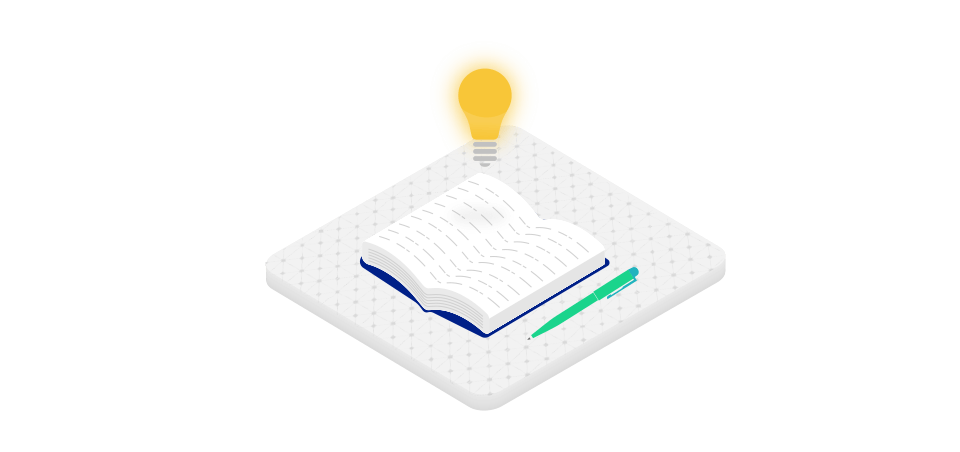Should a Project Manager always be on-site?
A few months ago, I was browsing the PMI Project, Program and Portfolio Management forum on LinkedIn when I came across a question from a group member which I would best paraphrase as follows, “I am the project manager of an upcoming deployment. On deployment day, my boss has advised me that he doesn’t want me to be on-site and would like for me to manage the deployment remotely. I disagree with his decision and want to be on-site.”
My response was, “There are a lot of details that are missing from the post that might provide logical explanations for why your supervisor may not feel you need to be on-site. For example, I know from experience that in the case of IT deployments such as those in a data center that space can be at a premium. Unless the project manager is the subject matter expert (SME), there may not be a good reason from them to be on-site. ” Due to the LinkedIn character limit, I couldn’t go into a lot more detail, but my response barely scratched the surface as to possible reasons why a supervisor wouldn’t want (or in this case deem it necessary) a project manager to be on-site. In addition, the initial post included very little detail as paraphrased above. All of this begs the question to be answered, “Does a project manager need to be on-site?”
In short, my answer is “largely no.” When I gave that answer on the PMI forum (along with hypothesizing a few reasons why a boss would tell their project manager to stay remote for the deployment), there were a number of people who disagreed with me. There were also a number of responses to the effect of, “A project manager should always be on-site.” Getting beyond the fact that I almost never (Notice how I qualified my never with an almost) would use the word “always” in response to a question like that because of the diversity of situations that come up in project management, what can you contribute as a project manager on-site that you can’t do via a web conference (including video conference and screen sharing)? Exclusive of situations where the project manager is also the Subject Matter Expert (SME) performing the work, I believe that the vast majority of a project manager’s duties can be handled remotely.
That’s not to say that there isn’t value in having everyone in a room together and not having to worry about bad connections, latency, and interpreting voice tone. It’s great to be able to sit in a room face to face with everyone and build a relationship with all project stakeholders or be able to go to a team member’s desk and review project status. I also am happy to go on-site when clients ask me to and do find that there is value in having an initial face to face meeting even if significant travel is required. However, what I am saying is that companies and technology have gotten to the point where being on-site for every project meeting, deployment, and activity has become a “nice to have”, not a “must have.”
The technology part of that comes in to play when you think about the meeting software tools available. With tools like GotoMeeting, WebEx, and Skype I can video conference anywhere in the world. I can share my screen with anyone in the world and whiteboard right on my screen anything that is being discussed (This is something that I do regularly). I can use Microsoft Visio, LucidChart, or Microsoft Powerpoint to create flow charts in real time so that I can get the team’s input while I am doing working on it. For managing project plans, most companies now use cloud based project management software as opposed to desktop based project management software that resides on the user’s local machine, which means that at any given point in time, a team member should be able to access the software URL and see project tasks including those tasks that are assigned to them. In addition to email, many of these tools have collaboration capabilities so you can ask questions and interact with your team members. As I mentioned above in referring to the desktop based project management software, it’s no longer typically the case where only the project manager has the project plan (because they are the only one with a license) and that project manager has to export it and send it out to everyone. Some companies utilize additional tools such as Slack, Skype for Business, and many others to facilitate communication with remote (including teleworkers) and off-shore resources. These are tools that allow for real-time chat (and in the case of Skype, voice as well) communication. By leveraging these tools and others, there are small businesses who have pretty significant size operations, but they have 100% of their employees who work remotely/virtually. I have seen this with companies as large as 50 employees.
The majority of companies are getting more and more global, not less. Many of the largest companies in the US have offices elsewhere in the world that consist of employees who are based in that country and don’t travel to the US, but they still need to be involved in projects. That means that these global team members will need to be engaged in the project via the remote tools I’ve described above. With the emergence of these technologies I’ve described above, companies are a lot less willing to pay for their employees to travel across the country or the world for a meeting or a deployment. The point is that the interaction whether a team member is located in Barcelona, Spain, Philadelphia, Pennsylvania, or Portland, Oregon can be exactly the same as if the team member had a cubicle right next to yours.
I should throw out the caveat that my opinion expressed above that the vast majority of project management duties can be shared remotely is certainly still a minority opinion based on the companies, individuals, and leaders I speak with. There are a lot of reasons for that. First, some companies, company leaders, and company managers have trust issues with teleworkers. One example that immediately comes to mind and was pretty high profile at the time is when Yahoo under then CEO Marissa Mayer banned telecommuting. One of her quotes from the article was, “Some of the best decisions and insights come from hallway and cafeteria discussions, meeting new people, and impromptu team meetings. Speed and quality are often sacrificed when we work from home.” As I said above, I can certainly understand this sentiment and am always happy to go to customer sites when requested, but why can’t a co-worker who is on-site call me, text me, instant message me, or initiate a video chat with me and have the same conversation? Answering that question leads me into my second point. I would say that there is still a mindset and comfort level that people have with interacting directly with another employee by going over to their desk or talking to them in the hallway. The flip side of that is that a number of people I have worked with in the past have told me that due to not being able to be immediately approached at their desk and interrupted that they are actually more productive when working remotely. The key point here is that being able to go to someone’s desk or speak to them after a meeting is nice to have, but it no longer should be considered a prerequisite for employees, contractors, and consultants when there are many technology solutions that will allow us to have that same interaction. It’s just a matter of changing that mindset and that is something that is much easier said than done.
In closing, I recommend that people embrace the tools available to connect with your team, but just remember that these tools may no longer be a dry erase marker, white board, and conference room.