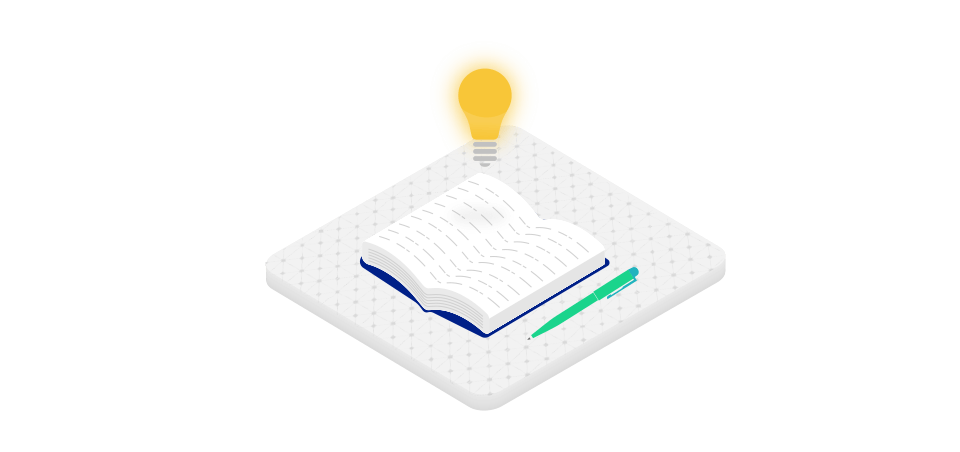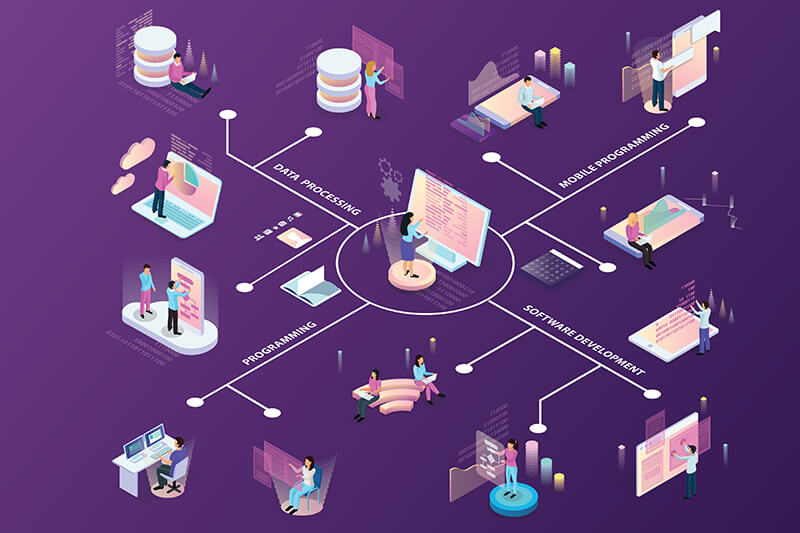Why has Smartsheet become so popular?
When I started working in project management, Microsoft Project was the tool that was used. Over the last several years with the emergence of Software as a Service (Saas), other tools have skyrocketed in popularity. Over the last 18 months, we’ve completed 12-15 projects for project management software implementations. Of those 12-15, 9 have been for Smartsheet implementations (or template creation). None were for Microsoft Project. It’s clear that Smartsheet popularity has gone through the roof. If you’ve read my previous posts, you know that I believe there is not a “best” project management software, but rather it is all about what fits your company and your requirements best. I mention that only to point out that this post is not to say, “Smartsheet is the answer.” With that disclaimer out of the way, I wanted to examine why I believe Smartsheet has gained so much traction over the last few years
Cloud based
Smartsheet along with the hundreds of other cloud based project management software tools have been able to take so much market share away from Microsoft because in 2017 all companies want their employees to be able to collaborate. In the past, a company had Microsoft Project Server or a handful of Microsoft Project licenses that they purchased for their project managers. When it was time to share the information in Microsoft Project with colleagues who didn’t have a MS Project license, you would have to export it or take screenshots. With Smartsheet (and virtually all of the other cloud based tools), anyone in the company (or even outside of the company), can go to Smartsheet and see project status at any given point in time. They can also add comments right on the project plan to communicate with the rest of the project team. That level of collaboration is the advantage that cloud based tools have and has gone from being a “nice to have” to being something that is so expected when it comes to evaluating project management tools that it doesn’t even get mentioned as a requirement by a lot of clients that I work with.
Ease of use
Smartsheet’s user interface is very similar to that of Excel so many people find it very easy to use. Other systems such as Microsoft Project have a much steeper learning curve. In fact, companies would often bring in consultants to train their workforce on Microsoft Project. With Smartsheet, there is little need to have that level of training. The fact that an average user can jump in to Smartsheet and perform basic functions without having any training is a major advantage. In a lot of companies, team members besides the project manager aren’t going to need do a lot more than go into the project and edit status or leave a comment. That is easy to do in Smartsheet and takes that team member just a minute or two to do that. For those non-project manager team members who have more involvement in project plan creation, that is also not difficult to do either as the user interface in Smartsheet provides the user with a pane on the left hand side of the screen that contains all of the common tools one would need. Beyond that, adding or editing columns to alter the information in the project plan is also pretty straight forward.
Affordability
The Smartsheet “Team” plan is $15 per user per month. This includes the vast majority of Smarsheet features except for “Sights” (which are nicely formatted dashboard). When you stack Smartsheet up against its competitors by comparing features and price, Smartsheet is going to come out on top. There aren’t many tools that offer the number of features (Ex. Reporting) Smartsheet does at this price point. For instance, Wrike (which I consider to be an excellent tool) is $24.80 per user per month for a plan that includes reporting. Microsoft Project Online, while being one of the most robust tools on the market (if not the most robust), starts at $55 per user per month. The other thing to keep in mind is that 2017 as companies become more agile many of the detailed features that Microsoft Project offers like resource allocation are not critical to companies especially those in matrixed organizations or organizations where allocation is tracked in another fashion or application.
Great for small businesses
Due to the affordability and and ease of use that Smartsheet offers, it is an excellent fit for small businesses. Outside of getting a consultant to help set your workflow, you and your employees can start setting up and managing projects from the time you sign up. You don’t need to schedule a training and have a trainer come in. You may still want to do that, but if you have a team of people who are pretty computer savvy, they should be able to get up and running in short order.
Marketing
Smartsheet does a good job with marketing and receives a lot of coverage on the internet from all of the software review sites. Smartsheet is active on social media, google Adwords, and has a fairly robust interactive user community. It also benefits from word of mouth as people who have had good experiences with the software recommend it to others.
As I mentioned at the beginning of the post, the above isn’t intended to be a testimonial for Smartsheet, but rather just an explanation of what I believe are the primary reasons that Smartsheet has become so popular. To be even handed, I will highlight three things where I believe Smartsheet is lacking:
- 1.Support
One of the big negatives that I have run into on behalf of clients with Smartsheet is support. I have waited 2 days to get email responses on Smartsheet system bugs that require a response from Smartsheet regarding problems that have come up with client’s Smartsheet instances. Up until recently, Smartsheet didn’t even offer phone support. I found that clients with “Team” plans have a much tougher time reaching an agent via phone support than those on the “Business” plan. - Not great for Agile teams I have found that Smartsheet’s Agile tools are lacking. While there is a card view, it is not fully compatible with the traditional waterfall style or Gantt view. With a tool like Wrike, you can toggle back and forth between card view and traditional view without an issue, but with Smartsheet you will find that things like parent level tasks and milestones don’t play nicely together. For that reason, I don’t recommend Smartsheet for Agile teams.
-
Workflow challenges
If your team’s workflow does not fit into Smartsheet’s standard templates, you will need a consultant or someone with above average to high technical experience to implement these items. I can tell you from experience that some workflow items clients have requested have required some significant knowledge of formulas to get them working properly. For instance, I have had clients request that the “status” column automatically change based on its relationship to the due date. That may sound like something that shouldn’t be too difficult, but it was fairly involved to get working according to the client’s specifications. Automated notifications (that fire based on a specific event in a team’s workflow) is another workflow item that is a lot more difficult to implement than one would think.